Inviting All Sorted to your Online Services for Business account
There are a number of ATO services that are only accessible via your Online Services for Business account. Below are steps required to invite All Sorted into your Online Services for Business account
Tasks such as lodging Super Guarantee charge statements can only be lodged via the ATO's Online Services for Business Portal. For All Sorted to be able to lodge this on your behalf you need to provide us with access. To do this, follow these steps:
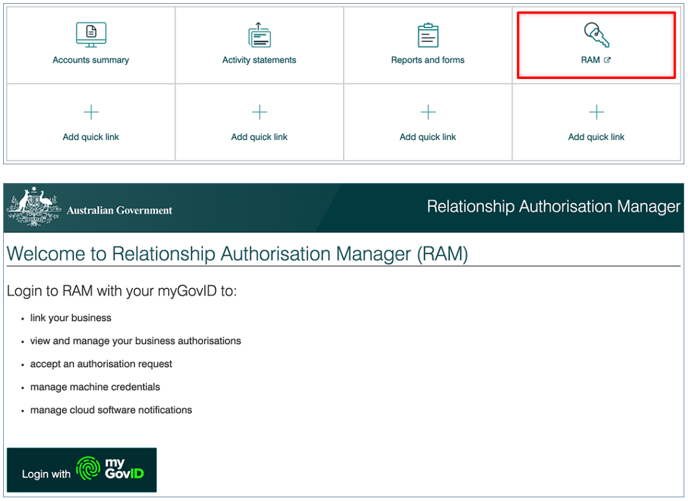
- Go to the Online Services for Business Portal and log on
- Select RAM (Relationship Authorisation Manager)
- Select the View or manage authorisations, machine credentials and cloud software notifications option

- Click Add new user
- Enter Scott Andrew Elsom in the Search by representative name field
- Click the search button
- We will receive a notification once you have added us and should then be able to lodge documents for you.
![All Sorted Logo - Rectangle - 2000 x 1000.jpg]](https://1012357.fs1.hubspotusercontent-ap1.net/hub/1012357/hubfs/All%20Sorted%20Logo%20-%20Rectangle%20-%202000%20x%201000.jpg?height=50&name=All%20Sorted%20Logo%20-%20Rectangle%20-%202000%20x%201000.jpg)